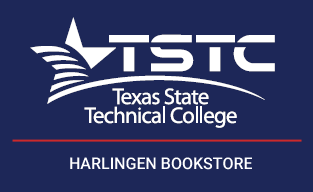Inclusive Access
Inclusive Access Program
Texas State Technical College West Texas Campus Store Located at the Sweetwater Campus is launching an innovative new course materials program that instantly provides accessible, interactive digital course materials and textbooks while also drastically reducing the cost to students and improving affordability with 21st century educational tools.
Two Main Goals of Inclusive Access
- Reduce the cost of materials.
- Provide instant access to products which improve educational outcomes for students.
How it works:
For courses that utilize this program, an email will go out to the students prior to the first day of class with information on what Inclusive Access is and instructions on how to access their digital course materials. Students are then able to access the content through Moodle on the first day of class. In order to retain access, a student simply does nothing; a charge is conveniently billed to the student’s account.
Students who decide they don’t want instant access to the course materials will have the option to OPT OUT. Students who chose this option must OPT OUT by the OPT OUT day in their Moodle. Once students OPT OUT a credit will be issued to their student accounts for the full cost of the class materials, and a refund will be issues or the credit will be applied to other account balances. They will then be responsible for obtaining their own course materials for that course.
Inclusive Access FAQ for Students
- What is Inclusive Access?
- How much does Inclusive Access cost?
- My class uses access codes. How do I get one with Inclusive Access?
- How do I pay for my access?
- What does it mean to OPT OUT?
- I opted out by mistake and realized that I still need my access. Can I opt back in?
- I did not opt-out, but I did not register my access or use the online platform. Will I still be billed?
- I dropped the course; do I still need to opt-out?
- Is there any penalty after I opt-out?
- I forgot to opt-out and missed the deadline. Can I get a refund now?
- I didn’t get an email about my course, but other students in my class did. Was I sent an email?
- I have further questions that were not addressed. Whom do I contact?
- Who should I contact if I am having trouble with access to the online content?
The Inclusive Access program is a new textbook model, in collaboration with publishers, which converts course materials and textbooks for the course into digital content, lowering the costs substantially. All students in that class also get access to content on the first day and will be billed to their account.
The price varies depending upon the course materials chosen by the instructors, but most Inclusive Access prices are lower than the cost to access the materials directly through the publisher, and average 50% to 70% off the cost of the printed text.
If your instructor is using Inclusive Access, you are already enrolled. You will be notified via email to your official TSTC issued email account prior to the start of class with access instructions. This information is often also provided in the instructor’s syllabus.
All enrolled students who have registers for the course will have the discounted price billed to their students account, this includes any access code you may need. If you choose to OPT OUT by the OPT OUT date listed in Moodle, of the Inclusive Access course material, the charge will be removed from your account. No waiting in line with a heavy and expensive book!
If you do not wish to participate in Inclusive Access, you have the option to OPT OUT of the program online (the opt-out procedure will be outlined in your emailed information). If you OPT OUT by the deadline, access to the online content will be turned off. The full cost of the class materials will be removed from your student account. You will then be responsible for obtaining the course materials.
Yes, simply email the Inclusive Access team at help@redshelf.com and copy and copy the Campus Store to request that your access be reinstated.
Yes, all students who are enrolled in a course using Inclusive Access are automatically considered part of the program. To avoid being billed you must OPT OUT online before the deadline.
Student who drop the course before the deadline will automatically be opted-out and will not be billed. There are no refunds for students who drop after the deadline.
There is no penalty. You will just have to get access to your materials elsewhere. In order to be successful in the class you need to have required textbooks and digital assignments required by your instructor.
Once billing has been completed after the deadline, there are no refunds.
All enrolled students are emailed about the program to their official TSTC email address. If it is not in a spam folder or was accidentally deleted, email the Inclusive Access team at help@redshelf.com for access instructions.
If your question wasn’t answered in this FAQ, please email the Inclusive Access team at help@redshelf.com. If you have general inquiries about the course itself, please contact your instructor directly.
First, try the online help desk of the publisher for your course’s content. The publisher of your content should be listed in the initial email you receive about Inclusive Access. If you can’t find who your publisher is, or if you are unable to get a resolution from the publisher, please email the Inclusive Access team at help@redshelf.com for further assistance.